Thanks to Let’s Encrypt, enabling SSL for your hostnames on HardyPress literally requires just two clicks. To get started, simply go to your site on the HardyPress Dashboard and click on the “Enable HTTPS” button.
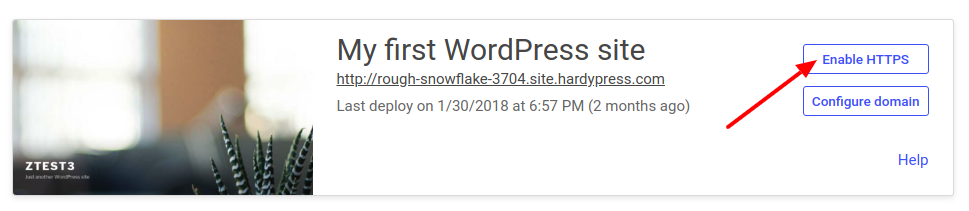
After that, a popup will appear for confirmation.
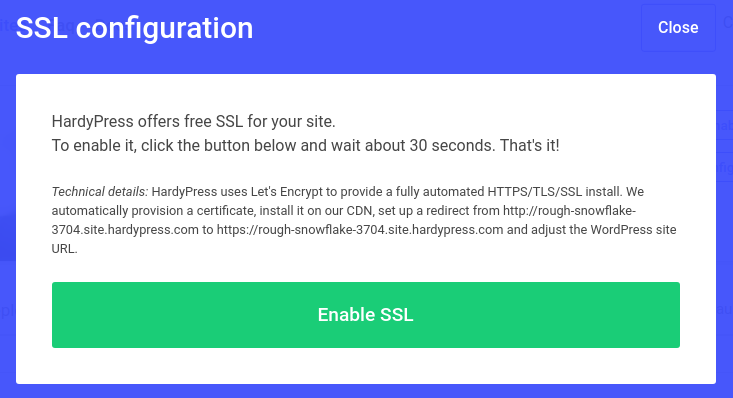
Before you can request the free SSL certificate, please make sure your hostname is already pointing to cdn.hardypress.com record using a CNAME record and your change is fully propagated. If you haven’t done this step yet, you can check out How to set up a custom CDN hostname guide.
Redirect from HTTP to HTTPS
Enabling SSL for your site automatically will force every request to be in https. If you try to access http://www.example.com you will be 301 redirected to https://www.example.com so beware of the “insecure content” errors if you link to some non https resource in your HTML.
