A deploy is the action of generate static (HTML) copies of your WordPress pages. It works a bit like a web crawler, starting at the main page of your website and looking for links to other pages to create static copies of. It also includes any images, CSS & JS files, and any other files that it can find a link to.
Once the scarping ends, HardyPress puts all the generated files online and delivers them through a CDN. The time needed for generating the deploy strictly depends on the size of the site. It can take few seconds for small websites to several minutes for large websites with thousand of files.
How to trigger a new deploy
To trigger a new deploy your WordPress must be turned on.
You can trigger a new deploy directly from the HardyPress dashboard by clicking on the “Deploy site” button:
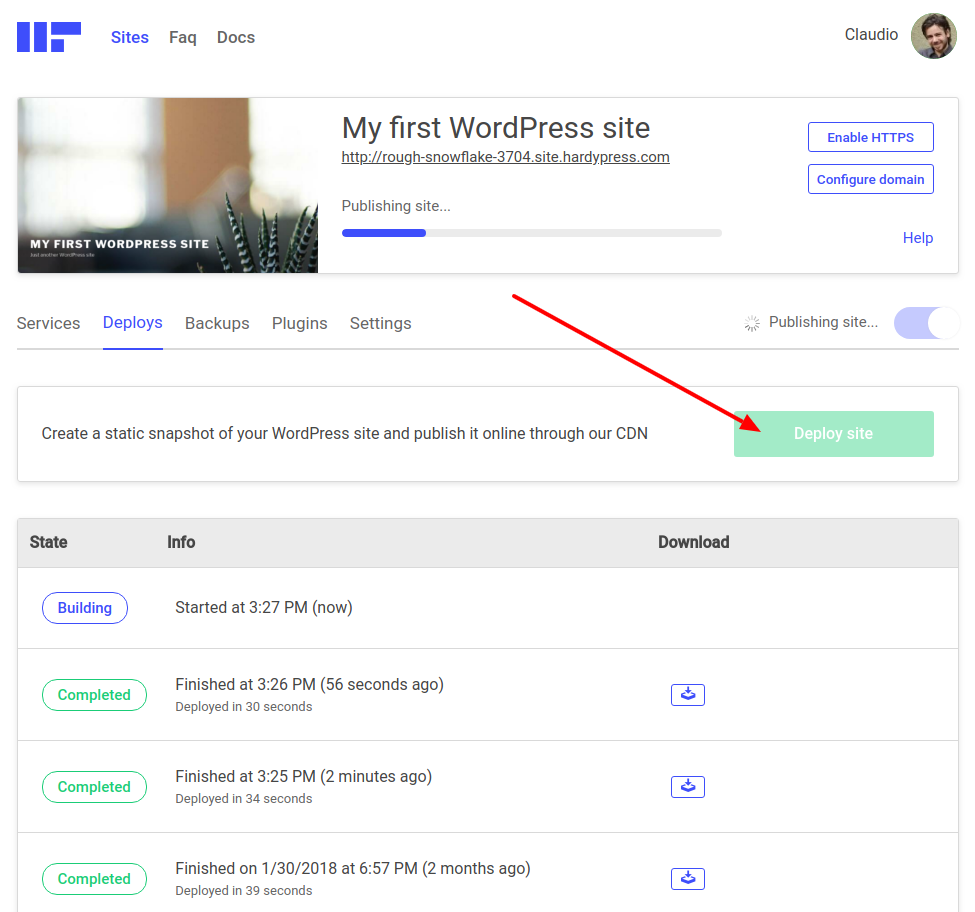
You will see a progress-bar indicating the presumed time left for the deploy to be completed. You can also click on the button under the “State” column to see the logs of the deploy.
After the deploy complete, our system will invalidate the CDN cache and will publish the generated content on an AWS-S3 bucket that will be used as “origin pull zone” for the CDN.
The new version of the site will be public available few seconds after the deploy completed, but it will take some time for the new cache to be created in all the CDN’s servers, so if you are playing with some “speed test tools” like Pingdom, please remember to run it at least twice after a new deploy has been generated.
Trigger a deploy from the WordPress dashboard
Is also possible to trigger a new Deploy clicking on the “Publish changes” button on the WordPress backend, thanks to our automatically installed WordPress plugin, without the need to access the HardyPress dashboard. This is useful if you want you editors to be autonomous managing the website. Please see our guide on how use HardyPress as a final client.
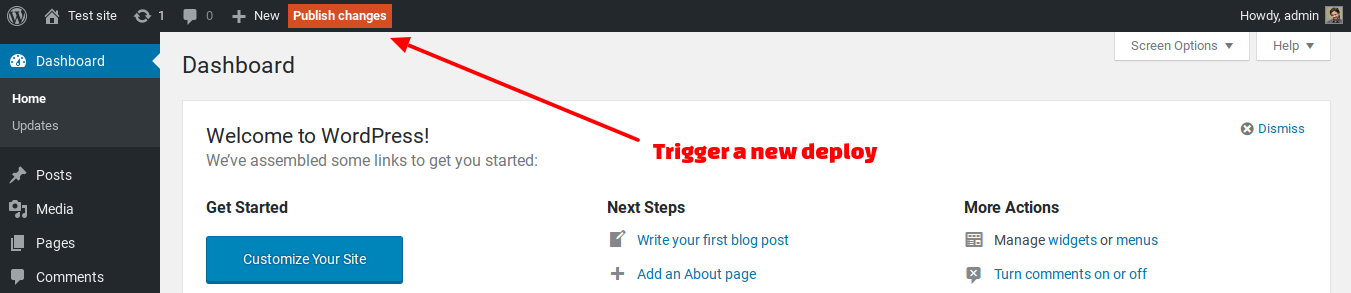
Restore a previous version of your static site
You can easily restore online an old deploy version of your site simply clicking on the “Restore this deploy” button:
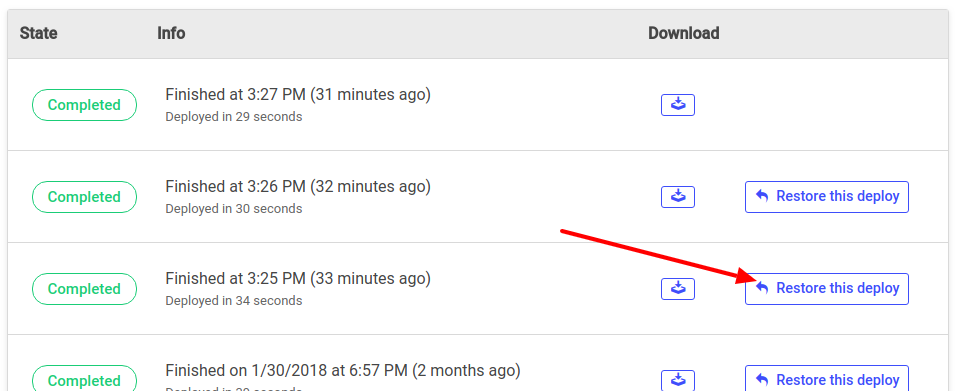
The old version of the static site will replace the current version on the CDN in few seconds/minutes. Remember that restoring a deploy do not modify your current WordPress version of files and database. You can manage and restore WordPress backups on the “Backups” section.
Download the static version of the site
You can also download the static generated website (named deploy) as a tarball archive to use it as your wishes. On this archive you will also find a file named s3_website.yml that you can use to publish the static site to your own S3 bucket with the s3_website gem preserving redirects and content-type header.
